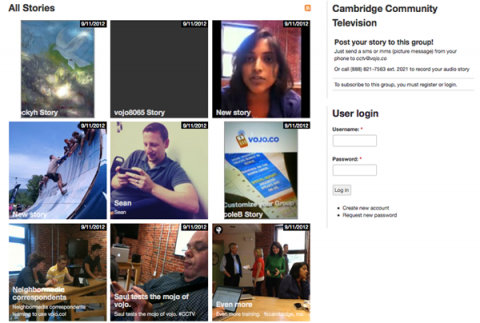I visited Cambridge Community Television (CCTV) today to do a Vojo workshop with CCTV staff and Neighbormedia reporters. We practiced posting stories, created accounts, and discussed how Neighbormedia will use Vojo on Friday’s PARK(ing) Day to collect stories from the CCTV parking space about Central Square. To see some of the stories we posted, check out the CCTV group on Vojo.

We’re beginning to standardize our workshop agendas which have their basis in workshops that the VozMob team run, customized for Vojo and groups we’re working with.
The first workshop is between an hour and an hour and a half. With fewer people, like in today’s workshop of 10, I was able to address questions related to the workshop tasks and beyond to the groups’ campaign interests; in a larger group, like with Vida Verde where we had about 30, we mostly just addressed questions about the workshop tasks of posting stories and creating accounts.
The agenda is roughly:
Ice breaker (10 min): Say your name and what the last picture message you sent was and who you sent it to
Introductions (10min):
- Host group describes their work
- Center describes Vozmob and Vojo
Hands on (30min):
- Demo posting a picture story and a voice story
- In groups, practice sending a picture story and a voice story
- Go over account creation, help people change their accountnames and passwords via mobile or by logging in via the web
- If time allows, practice multi-slide MMS, geolocation using %ADDRESS and tagging using #TAG
Review stories (10min):
- Look at the stories on the group’s page
- Discuss how Vojo can be part of existing or upcoming campaigns, how can group members walk others through the steps of this workshop (15min)
Closing (10min): Describe one thing that was frustrating and one thing that you look forward to working with more
A next step for me is to create some guides for hosting these workshops including printable quarter-sheet cards that have some simple instructions for creating a story and for account setup. We used an alpha version of this on Sunday’s Brazilian Independence Day Festival and having this at workshops and as a template to share with groups will be helpful.
The 2 most pressing design issues that are rising after the weekend festival and today’s workshop are:
- Streamlining the audio story process: currently, if you leave an audio story, you first call the number, select options to leave a story, record your story, listen to confirm the content and then press a button to accept the story. It’s not possible to skip past any of these steps if you want to post your story. This is frustrating for users who know they want to post and confusing. One user today suggested following conventions of voicemail menus. This seems like a great idea.
- Fix the creating an account process: when you send your first story to Vojo, Vojo creates an account for you that is associated with your phone number. You receive a text message from “reg@vojo.co” with your name and password and the prompt to respond by text if you want to change your name. You are supposed to be able to reply with the name you prefer in the body of an SMS, but this is not working for all services, definitely not for Verizon or At&t. So, we’re walking people through logging in online and changing via the web interface, but we need to get this working via mobile. This is one of the features that makes Vojo “mobile-first.”